Introduction
If the tablet is taking blurry pictures or unclear pictures, replacing the camera should solve the problem.
Tools
Parts
-
-
Apply heat using an iFixit iOpener or another heating gun in order to weaken the adhesive around the edges of the screen.
-
-
-
Insert the plastic opening tool into the gap between the screen and tablet in the location where you want to start removing the screen.
-
Put an opening pick in the gap created, in between the screen and the panel.
-
Repeat all around device, putting 2 picks on top and bottom, and one on each side.
-
-
-
Carefully remove the small suction cup from the corner without moving the screen.
-
Place the small suction cup in the center of the screen and lift to remove screen.
-
-
-
Place the plastic opening tool underneath the ribbon cable connecting the screen to the tablet.
-
Carefully lift the plastic opening tool to detach the ribbon from the tablet.
-
-
-
Remove the 13 3mm screws from around the edges of the board using a Phillips #1 screwdriver head.
-
To reassemble your device, follow these instructions in reverse order.
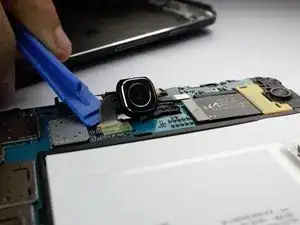

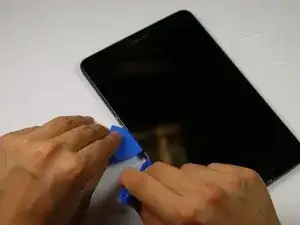



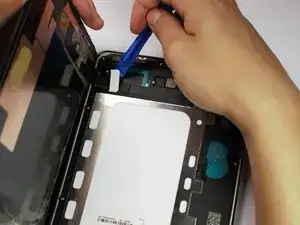







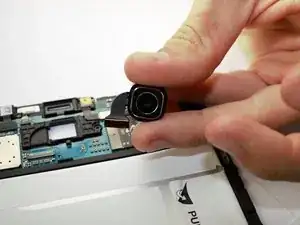
The whole screen needs to be heated, there is adhesive in the middle as well. The general consensus seems to be that around 80ºC is the temperature to go for, but I found I had to set a heated platform to 85ºC to be able to get the adhesive soft enough, and even then it was not exactly giving up easily.
CarlW -
STOP! Read the comments, do a google search. You don’t need to remove the screen to replace the battery. You can just remove the clipped in case back. I wish I would have known this, it is extremely difficult to remove the screen without damaging it (which I did.)
dmtroyer -
This is different from yours. The qualcomm version is newer and does not have a removeable back. I’ve tried. You can tell from the later pics in this guide that the back doesn’t come out.
You’ll notice all the videos online that remove the back are typically not English speakers.
JM M -
I have two same Tablet. And both got removeable back. It was very easy open backside and change the accu. PLS Open backside slowly. You have to remove one Flatcable slowly and the backcamera is a problem too. Thx for dmtroyer for the info.:)
Serdar Bond -
I have an early-model SM-T715 that was purchased from Amazon in 2015. As dmtroyer indicates, the back comes off. But, it wasn’t easy. To get started, I had to use a suction cup, spudger and opening tool on the middle of the long side between the two round “buttons.” (I couldn’t get any of the corners to budge.) As Serdar Bond mentions, the back camera was hard to pop out. I used a hair dryer to heat up the top of the back cover. This loosened whatever was causing the back camera to “stick” to the back cover. (I don’t think any adhesive was involved.) The flat cable that Serdar Bond mentions is on the left side near the micro SD card tray. I left the flat cable in place and just carefully flipped the back cover around, kind of like opening a book.
James Kawano -
Follow-up comments: Some of the tabs on the back cover did not click back into position during reassembly. So, it bulges slightly in two places. This is not an issue as the tablet spends most of its time in an outer cover.
James Kawano -