Introduction
Tools
Parts
-
-
Start out by separating the screen from the back cover using the larger plastic opening tool to pry them apart.
-
-
-
Once every part of the screen is separated from the back cover, you should be able to fully remove it with your hands.
-
-
-
To remove the battery you must use something small, such as tweezers, to disconnect the battery from its port.
-
-
-
Unscrew the 2.9mm screws from the charging port with Phillips Head #000 and use the spudger to pry it up from under the port to remove component from the device.
-
To reassemble your device, follow these instructions in reverse order.
11 comments
No need to remove the battery. You don't even need to unplug it, but be sure if you don't unplug it that the battery doesn't have a charge left.
Danyf -
My tablet had a plastic frame around the sides and bottom under the back which was impossible to get around. I had to cut off the section covering the battery charging port in order to get the old one out and put the new one in. but it seems fine and charges well and I'm really pleased I could fix my son's tablet without spending a lot of money.
Very easy repair. Thanks very much!
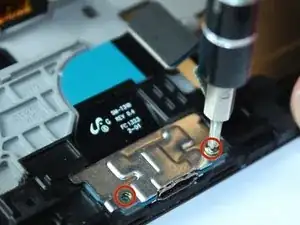
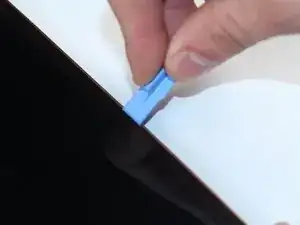
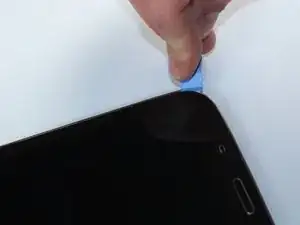






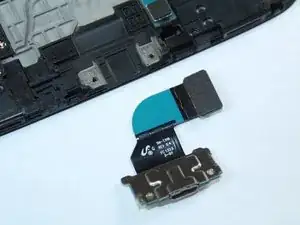
Separating the back cover was the hardest part of the procedure for me (a retired electrical/software engineer). I used a large flat screwdriver blade instead of the hard plastic tool shown. Go slow all the way around the tablet and expect pops as the pieces separate. I was not able to re-connect the back cover completely, accepting a paper-thin gap about 30% around the cover, but it is secure.
Rick Nungester -