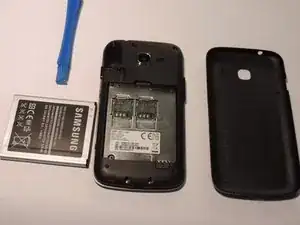Introduction
How to Replace the Memory card. Without the Memory card the user could not keep any media on the phone. Memory cards can become corrupted from virus or bugs or sometimes they are filled up to the max with media and a larger one needs to be put in pace. This guide shows you had to replace it if needed in a few easy steps.
Tools
-
-
Place phone firmly between both hands with one hand flat on the back of the phone and pop off the back cover
-
-
-
After following the steps for battery replacement, the SD memory card is going to be able slide right out of this slot for replacement.
-
Conclusion
To reassemble your device, follow these instructions in reverse order.