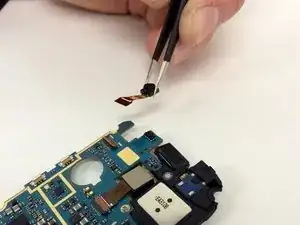Introduction
Using these steps, you can replace the front camera on your Galaxy SIII Mini VE.
Tools
-
-
Flip your phone so you are facing the back.
-
Locate the notch at the top and gently use your finger or an opening tool to remove the rear casing.
-
-
-
Use the Phillips #000 Screwdriver to remove the 10, 4mm screws holding the plastic frame in place.
-
-
-
Unhook the two electrical connections at the bottom of the phone using your fingernail or a spudger.
-
Next, use the spudger and tweezers to remove the speaker at the top of the phone.
-
Once the 3 components have detached, the circuit board should release from the phone except for 1 connection on the underside.
-
Detach this connection using the spudger.
-
-
-
Locate the front camera connection.
-
Using the tweezers, lift the holding tab at the base of the ribbon wire.
-
Again, using the tweezers, gently pull the front camera out and away from the phone.
-
To reassemble your device, follow these instructions in reverse order.