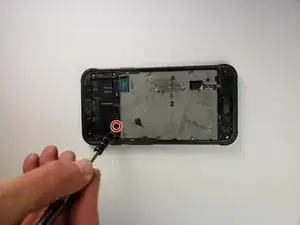Introduction
This guide will show you how to replace the battery of your Samsung Galaxy S7 Active SM-G891AZAAATT. This guild will be helpful for when the battery is damaged or if it no longer holds a charge. Batteries may need replaced after being dropped, water damage, and after so many charging cycles. You will need to take the battery out to replace most other parts of the phone. No special skills required for this operation.
WARNING: Ensure your phone is powered off and unplugged from the charger prior to beginning this repair.
Tools
Parts
To reassemble your device, follow these instructions in reverse order.
3 comments
I would advise against using a metal spudger to remove the battery itself. While working at a device repair chain in the past, a coworker of mine punctured a battery with a metal spudger and destroyed the phone. Instead, use a sturdy plastic spudger to remove the battery. Otherwise, great guide!
I got the battery fixed but shattered my screen wish it was more informative on how to get out the screen
Would using the Anti-clamp with heat gun be better option?