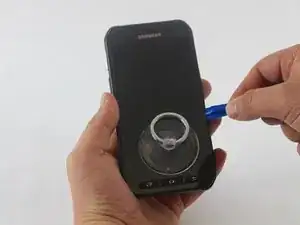Introduction
Use this guide to remove and replace the rear camera lens from your phone.
Tools
-
-
Insert your fingernail or a plastic opening tool into the pivot on the side of the SIM tray.
-
Pry open the tray to get it out of the socket.
-
-
-
Heat the front face (sides, top, bottom) of the phone with the iOpener, a hair dryer, or a heat gun for 60 seconds to loosen the adhesive around the edge of the glass.
-
-
-
Once you’ve opened a large enough gap, insert a plastic tool at the bottom, between the glass and the rest of frame of the phone.
-
Slide the plastic opening tool around the screen, prying the display gently away from the body
-
-
-
Pull the lower half of the screen screen with the suction cup while holding down the frame of the phone to separate both components.
-
-
-
Once the glass is off, you will see a small clip covering the screen connection to the motherboard at the top of the phone. Use tweezers to grab the clip by the crease on its side and pull it out.
-
-
-
Use the Phillips Head Screwdriver sized PH000 to remove the sixteen 4mm screws from the frame.
-
-
-
Put a little pressure on the top, on the bottom, and on the sides of the phone to separate the rear case.
-
-
-
Once all the clips have popped, pull out the rear case to separate it from the frame with the battery.
-
The battery will be on the back side of this frame.
-
-
-
The rear camera will be attached to the motherboard on the rear case.
-
Use a plastic tool to undo the connection of the rear camera from the motherboard.
-
To reassemble your device, follow these instructions in reverse order.
One comment
I replaced the S6 Active’s old battery, and never touched the camera (that I know of) but now the camera does not work. I get ‘Camera Failure' error statement. Clearing Cache did not fix it.
Is the camera connection easy to accidently disconnect? Or to test? Don’t want to take my S6 Active apart again unnecessarily.