Introduction
This guide will show someone how to remove the screen from the phone. It does require several specialized tools, but the actual removal of the screen is relatively simple. However, because this is a waterproof device, removing the screen on this device WILL break the screen and make it unusable. Before beginning the removal process, be sure that you have a replacement screen.
Tools
Parts
-
-
The plastic cover of the phone may separate from the LCD screen. If so, also remove the LCD screen with the regular nylon spudger.
-
Conclusion
To reassemble your device, follow these instructions in reverse order.







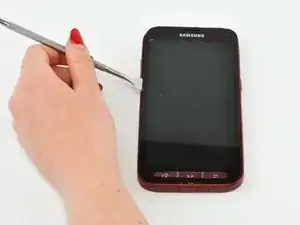




Attention! This is under no circumstances a moderate repair!!! Most likely you'll break the LCD trying to it from the frame.
Nothing is moderate difficulty with this phone except replacing the battery.
If your screen/LCD is already damaged than it's easy because you don't care about it anymore.
The part itself is around $200. You've warned!
Marius -