Introduction
Follow the steps of this guide to replace a broken/non-functioning display on the Samsung Galaxy S5 Neo. After following these steps, you will also be in a better position to proceed with further teardown, if necessary for other repairs.
-
-
Use your fingernail or a pry tool to remove the rear plastic cover of the device, by pulling back on the edges.
-
-
-
Heat the display edges adequately at 80 degrees Celsius (176°F), then proceed to detach the display by inserting flat opening tools between the display glass and the frame.
-
Be careful not to rip the flat cables that lie underneath the lower part of the phone, near the button.
-
Be careful not to rip the flat display connectors that lie underneath the upper part of the phone.
-
-
-
!!!!CAUTION!!!! The display is also glued in the middle with strong double-sided adhesive. Be very careful if the display is not broken, otherwise you may end up having to replace it with a new one.
-
If you only need to remove the display to access the inside of the phone and perform other repairs, be wary of to the central adhesive and ensure you heat it carefully.
-
The pink strips are part of the very strong adhesive that could break the display.
-
-
-
Remove the black snap-on cap covering the display connector.
-
Unhook the display connector using a pry tool.
-
To assemble the device, follow these instructions in reverse order.
16 comments
slt le problem que j ait un sm- g800f copy
c est pas originale et j arive pas a trouver l aficheur qui ce convien a lui
j besoin de votre aide pour avoir un aficheur pour tlphon portable sm-g800f fcc id:a3lsmg800f made korea by samsung
DJAMEL -
essayer d'expliquer avec des mots corrects, parce que le traducteur ne comprend pas ce que vous dites
Smilzo -
Not sure, but it sounds like he's looking for a display to fit a Samsung Galaxy S5 Mini (sm- g800f) that may or may not be a fake? There are a lot of shorthand and typos in there though...
Je suis désolé, je ne comprends pas
Smilzo -
There are typos, I personally buy spare parts on eBay
Smilzo -







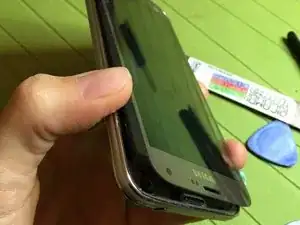






Note: the screen is also attached in the middle with an "L" shaped and "i" shaped strong glue. Make sure u heat that up too. Its explained in the next step! Beware...
Jurgen van Duijvenbode -
Has been specified in step 4, the L-shaped pink strip must be warm and carefully detached
Smilzo -
1) NB: se il display lcd funziona è difficilissimo distaccarlo senza danneggiarlo, salvo che si usi una piastra separatrice. 2) Detto il punto 1, si può usare l’hair gun ad una distanza di 15-20 cm dal display. Riscaldarlo ad una temp tra 80° e 110° (non >120° per non danneggiare la MB) per circa 3'-5'. Riscaldare senza fermarsi troppo su un punto, facendo movimenti oscillatori. Per controllare la temp usate un rilevatore (a contatto e/o ad infrarossi). 3) Durante la fase del distacco attenzione a non recidere i 2 cavi flat del display (ma se quest'ultimo fosse rotto non importa se vi capitasse di troncarli): uno nella zona dello spigolo in alto a destra e uno nella zona vicino al tasto di spegnimento 4) Molta attenzione a non recidere i soft key che sono sotto il display ai lati sin e ds del tasto Home'. Inoltre, se questi risultino incollati al display, separarli con cura senza danneggiarli. PS) Se durante la fase del distacco qualche parte risulta ancora tenace, riscaldare di nuovo quella zona per ~ 20".
Nicola -