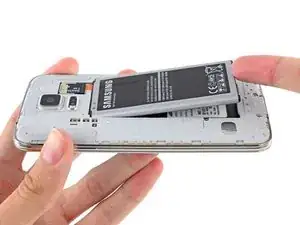Introduction
Use this guide to replace the Micro-USB port daughterboard.
Tools
Parts
-
-
Insert a fingernail or plastic opening tool into the divot to the left of the rear-facing camera.
-
Gently pry and twist the flexible rear cover off the back of the phone.
-
-
-
Insert a fingernail or plastic opening tool into the recess in the bottom right corner of the battery and lift upward.
-
Remove the battery away from the phone.
-
-
-
Using a fingertip, pull the microSD card straight down out of its slot.
-
Remove the microSD card from the phone.
-
-
-
Use a plastic opening tool to pry up the plastic midframe connector panel.
-
Remove the connector panel with a pair of tweezers.
-
-
-
Use the sharp tip of a spudger to pry the home button cable connector straight up off its socket.
-
-
-
Place a heated iOpener on the left side of the phone for at least 90 seconds.
-
Reheat the iOpener and place it on the right half of the phone.
-
-
-
Carefully slide the pick around the corner, stopping before the speaker grille at the top of the phone.
-
-
-
Slide the opening pick across the top of the phone, being very careful not to insert the pick too deeply.
-
-
-
Slide the opening pick down along the left half of the phone stopping at the lower left corner.
-
-
-
Slide the opening pick all the way to the bottom left corner of the phone, making sure it is securely placed.
-
-
-
Slide the very end of the opening pick across the bottom edge of the display to separate the last of the remaining adhesive.
-
-
-
Insert an opening pick under the soft button icons on the display and pry the button cables down off the inside of the front panel.
-
-
-
Use the sharp tip of a spudger to lift the front panel assembly cable connector straight up off its socket on the motherboard.
-
Safely remove the front panel assembly from phone.
-
-
-
Two 4.4 mm Phillips #000 screws near the USB port on the battery side of the phone
-
One 4.4 mm Phillips #000 screw
-
-
-
Gently run a plastic opening tool down along the left inner side of the interior frame to separate the three white plastic clips.
-
-
-
Gently pull the long sides of the silver bezel out away from the phone to separate the two halves of the midframe.
-
-
-
Continue on to the right side of the silver bezel, pulling away from the interior section of the midframe to separate the two halves.
-
-
-
Carefully wedge the tip of a spudger underneath the antenna cable connector.
-
Delicately lift the spudger directly upwards to disconnect the antenna connector off its socket on the motherboard.
-
-
-
Pull, but do not remove, the camera end of the motherboard up from the midframe to allow access to the connectors on the rear.
-
-
-
Use the flat end of a spudger to pry the daughterboard connector straight up off its socket on the motherboard.
-
-
-
Use the flat end of a spudger to carefully peel the soft button cables up off the interior midframe.
-
-
-
Remove the single 2.5 mm Phillips #000 screw securing the Micro-USB port daughterboard to the midframe.
-
-
-
Gently slide the flat end of a spudger in between the daughterboard cable and the interior midframe to begin to separate the adhesive holding it down.
-
-
-
Rotate the midframe/motherboard assembly and reinsert the spudger between the daughterboard and interior midframe.
-
Twist the spudger to separate the last of the adhesive between the daughterboard and interior midframe.
-
Remove the daughterboard from the interior midframe.
-
To reassemble your device, follow these instructions in reverse order.
40 comments
If my reception is suddenly bad, could this part have a problem?
pedro -
Since replacing the part I cannot register on the network, Wifi works, cellular says full signal but selected network unavailable. Sim works in another phone and another sim doesn't work in this phone.
Adam -
Make sure you reatach the tiny connector that was taken off in step 28. That is crucial to reception and can easily fail to click into place. It seems very likely that that is the problem.
Adam, did you make sure you replaced with the exact same model?
my apple -
This guide needs to be changed to Difficult. Removing the screen without breaking it will be challenging. If you are successful after that, the rest is easy.
Wade -
Very, very hard
Wish I’d read the comments before starting. Just broke my screen. despite heating it and trying to be careful. Extremely disappointed.
Be sure to buy the same revision charging port you are replacing ,if you dont do this you would experiment signal issues,
Also many charging ports of this (ebay,alibaba or whetever you get them) come with bad microphone or even dont charge!
So full test before sticking the lcd again!