Introduction
Use this guide to remove or replace the battery in your Samsung Galaxy S5.
If your battery is swollen, take appropriate precautions.
Parts
-
-
Insert a fingernail or plastic opening tool into the divot to the left of the rear-facing camera.
-
Gently pry and twist the flexible rear cover off the back of the phone.
-
-
-
Insert a fingernail or plastic opening tool into the recess in the bottom right corner of the battery and lift upward.
-
Remove the battery away from the phone.
-
Conclusion
To reassemble your device, follow these instructions in reverse order.





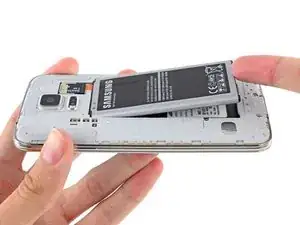


The battery will need to be charged after it is placed in the phone. No one told me that and I bought a battery and thought it was bad. Keep the phone off and insert the charger. You will need to charge it for several hours before you can use the phone.
Diane Schumacher -