Introduction
Use this guide to replace the SIM card in your Samsung Galaxy S4 Mini.
Tools
Parts
Conclusion
To reassemble your device, follow these instructions in reverse order.


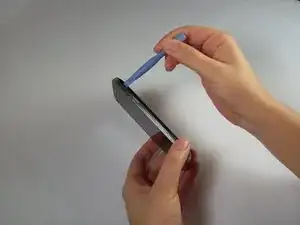



The LEGO Brick Separator (https://www.lego.com/en-us/service/brick...) also works perfectly if you don’t have the iFixit Opening Tool handy.
Håvard Haugen -