Introduction
Dropped and cracked the screen on your Galaxy S4? No problem, follow this guide instead of needing to replace the entire display assembly.
To prevent shards of glass from scratching your LCD, or getting all over your workspace, place a wide strip of tape over the entire screen.
Tools
Parts
-
-
Your broken S4, may or may not be as damaged as the one shown in the photo.
-
I probably shouldn't have taken some of these photos in portrait, so my apologies but I'm forced to crop it.
-
-
-
Simply remove the battery using your fingernail or spudger. No cables are attached so it is basic.
-
If you have a SIM card in the phone, push it inwards then release to eject it.
-
-
-
Heat up the glass for 3-5 minutes. I chose to do it for 4 minutes.
-
You only need to use your heatgun on the lowest setting. I wouldn't recommend using a hair drier as it doesn't get very hot.
-
You must be careful when using the heat gun on this device. If the device is heated up too much then it may melt the digitizer and cause discoloration. If you start to see any discoloration then shut off the gun immediately.
-
This procedure softens the adhesive that holds the glass to the screen assembly.
-
-
-
After you've used the heatgun, you want to start by separating the edges of the glass from the rest of the phone, starting from the top.
-
I used a metal spudger initially, if you're going to use a metal spudger as well you want to be careful to not damage anything.
-
-
-
Work your way around the edges with plastic picks.
-
Take your time otherwise the glass will shatter (see second image).
-
If your screen is overly cracked (looks like spiderwebs) you will want to put several layers of packing tape over your screen to try to keep it in one piece and do everything in your power (go slowly and don't be shy with the heat) to prevent it from shattering more.
-
Caution: If your glass happens to shatter you might want to consider wearing safety glasses.
-
Plastic razor blades you find in a hardware store are great for intricate cleanup like this. Alternatively try guitar plectrums (picks) from a music shop. These won't scratch the digitizer.
-
-
-
Re-heat the glass frequently. If you find that the glass isn't coming off easily you will want to apply more heat and then continue.
-
-
-
I never got any photos, but when taking the glass off be very careful near the two touch keys at the bottom of the phone as it can be easy to damage them. They are stuck to the glass and need to be taken off before lifting off the glass.
-
With the glass removed, you'll end up like your phone looking like this, with the adhesive residue leftover on the digitizer.
-
-
-
Clean up the digitizer with lint free wipes or a clean microfiber towel. I used some lens cleaner on a microfiber cloth to clean mine up.
-
I probably did a terrible job of removing the glass and the digitizer appears scratched. If yours does look like this as well it's no problem, when the screen is turned on it's not noticeable.
-
If you want to really get the screen almost perfectly clean or if the glue residue won't come off, use some acetone-free nail polish remover. It takes only a few seconds to get all the dirt off and it will evaporate: it will look nearly flawless when you are done.
-
-
-
Place the new adhesive around the edges of the phone. If the screen you purchased didn't come with any you can use 3M 2mm strips.
-
Peel off the blue bit on the top of the adhesive.
-
-
-
Prepare your new glass. If yours is covered both sides like mine then only remove the under side for now.
-
Do not touch the underside or get any other dust or marks on it, if you do clean it off first.
-
-
-
Put the new glass on the phone.
-
*EDIT* LOCA glue should be used when assembling the screen. There are some good videos on youtube showing how to apply the glue.
-
Be very careful to prevent the glue from getting in the top (ear piece) speaker and on the front facing camera lens.
-
Peel off the top plastic cover on the glass.
-
Enjoy your S4 without the cracked screen!
79 comments
Tried it, wrecked the LCD, had to buy a new front assembly :(
Tim -
That's unfortunate, sometimes in some unlucky cases the LCD or digitiser tries to come up with the glass which probably means it needs to be heated up for longer with the heatgun.
Same here. The glass was spiderwebbed and it was frustrating work. About 2 hrs in I must have gotten a little careless because a little extra force and boom...LCD broken.
If your glass has more than a few cracks in it I would say it's not worth the effort-replace the whole display or take it to a professional.
here i made a video how to do that, i hope it helps you
how to change display galaxy s4 (LCD frame in few steps)
Can I put on the complete adhesive ? Or must I leave holes ?
You'll need to leave holes otherwise you may cover the sensors or other components to the phone.
I do the s3's this way all the time. I did break the first one I ever did. The s4 is very different from the s3. I just tried it and broke the LCD. The LCD was pulling up with the glass, didn't realize I had my pick UNDER the LCD as well. Never had that issue with the S3. Also the glue seems stronger than the glue on the S3, its melting point has to be different in my opinion.
cmantlo -
here i made a video explaining everything in a white board how it has to be done for the next time
i hope it help you
Theory of how to fix gorilla glass at any samsung galaxy


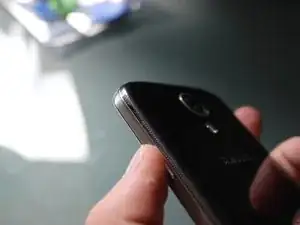






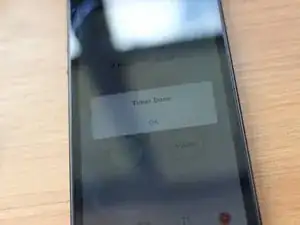












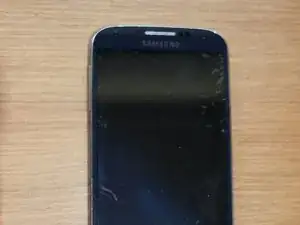



I have a question and I am hoping that you might be able to answer. My galaxy s4 dropped and the glass screen cracked it worked great even though it didn't look pretty. So I had my glass screen replaced by a business in my town and now when I type on it the letters write double or triple what it's suppose to and some of the icons on the lower left hand corner have to be pressed hard to get the app. to open also when scrolling down on something it opens up the page where i put my finger to scroll. My question is what do you think happened when they replaced the glass screen to make my phone act like this?
orangedestiny87 -