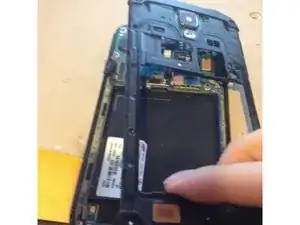Introduction
how to replace the charging port for samsung galaxy 4 active att SGH I537
Tools
Parts
-
-
remove battery before taking off screws
-
remove the 8 screws in the back using a small Phillips screw driver
-
-
-
Remove the 4 screws
-
with a prying tool or fingers go around the edges to remove the plastic back part of the phone
-
-
-
you can now use the prying tool or fingers to remove the charging port and replace it with the new one
-
follow steps in reverse to resemble
-
To reassemble your device, follow these instructions in reverse order.
3 comments
Good tear down procedure.
tcjd1976 -
I replaced Charging Port on my Samsung SGH-i537 about a week ago (Before I found this “Tear-Down Procedure”.)! You did a nice job putting this information together!
It’s relatively simple, although sometimes I feel like “the more information the better”!
I DO HAVE A QUESTION: After I removed the screws, and separated the two halves of my phone, I turned the front half face-up, and a small, flat, black clip I didn’t notice, fell from SOMEWHERE! Despite my looking for many various possibilities as to where this clip goes back into my phone, I didn't find a place that it would fit properly. I’m sure it’s location is staring me in the face, but I’m still not finding it!
After a whole lot more looking, one square centimeter at a time, I reluctantly decided to put my phone back together without this “clip”.
The phone works great! But I know this “clip” was in it for a reason, so I’m having a hard time calling this repair a complete success!
Does anybody know exactly where this “clip” goes?
Thanks!
Roger.
I think it holds the midframe in. No worries, my midframe stays in with 3 screws.