Introduction
Prerequisite-only guide to remove the midframe in a Samsung Galaxy S10e. The wireless charging coil and NFC coil are both included in the midframe.
Tools
-
-
Slide an opening pick under the bottom right corner of the upper midframe to separate the adhesive holding it to the lower midframe.
-
-
-
Insert the point of a spudger in the small cutout on the right edge of the plastic part of the upper midframe, near the Bixby button.
-
Use the point of the spudger to pry the midframe up from the phone chassis.
-
Conclusion
Take your e-waste to an R2 or e-Stewards certified recycler.
Repair didn’t go as planned? Try some basic troubleshooting, or ask our Answers community for help.




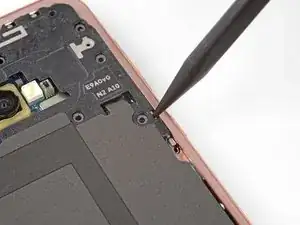

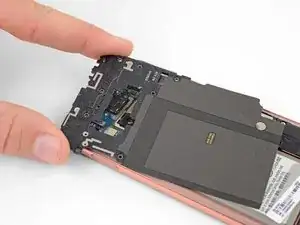

Again, criminal lies! These screws have different length! Take notes which are where! There are at least 4 versions of antenna/coil modules, so each time it may be a little different.
Someone fromjapan -
Interesting observation! I did not see this comment until after I reassembled the midframe and closed everything, so I can not confirm. If true, I either got lucky or it didn't matter.
WL1 -
I'll note this and see about maintaining the same order for reinstallation -
Gee Foe -
Mine appeared to be all identical, so it was easy
Gee Foe -
The screws on my SM-G970F/DS were all identical.
James Beegle -
The screws in my phone were also identical. I think the "criminal lies" commenter above was confused and was using these instructions to repair a different phone. Too many of his or her comments are just not relevant to this job.
MikeT-NYC -