Introduction
Prerequisite guide only! Removes the top midframe, which includes the charging coil and NFC antenna, for the Samsung Galaxy S10.
Tools
-
-
The midframe is still held in place by a few plastic clips around the edge.
-
Insert the point of a spudger into the notch on the right edge of the midframe, near the volume up button.
-
Pry up to loosen the midframe from the phone.
-
-
-
Lift the midframe from the top corners and remove it from the phone.
-
To reinstall the top midframe:
-
Align the midframe's top edge to the phone and lay the frame down on the phone.
-
Use fingers to apply pressure along the midframe perimeter to snap the midframe clips back into place. The edges should sit flush against the phone edge.
-
To reassemble your device, follow these instructions in reverse order.





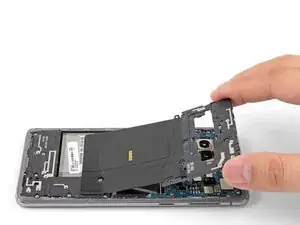


ネジが堅くて回らず、緩める方法はありますか?
win1683 -
ネジロックが原因である可能性があるため、iOpener で熱を加えてみてください。
Oliver Fallon -