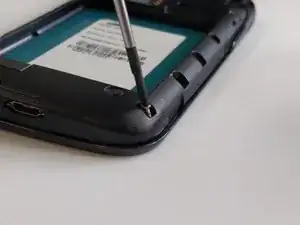Introduction
This guide will allow any user of the Samsung Galaxy S Blaze to properly replace the volume rocker. Replacing the volume rocker in a Samsung Galaxy S Blaze is an easy process with no surprises.
Keep in mind to be careful while handling the screws for the phone, as they will damage easily.
Tools
-
-
Start by removing the back plate to expose the battery by pulling the back and front plates apart.
-
-
-
Remove the frame from the phone by prying it off with the iFixit blue plastic opening tool.
-
Work around the phone with the tool until the frame is off.
-
-
-
Carefully unhook the prongs from the frame by pulling to the side and remove the volume rocker.
-
To reassemble your device, follow these instructions in reverse order.
If there is something wrong with your device, try this: Samsung Galaxy S Blaze 4G Troubleshooting