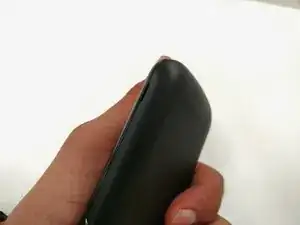Introduction
The battery removal is the next step in majority of the replacement guides.
If your battery is swollen, take appropriate precautions.
-
-
Hold phone to see notch on the side of the back plate.
-
Apply pressure to the back plate to remove the back plate.
-
-
-
Using your index finger, pull the top of the battery. Then pull the battery towards you.
-
The battery will fall out easily.
-
Conclusion
To reassemble your device, follow these instructions in reverse order.