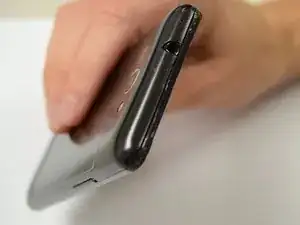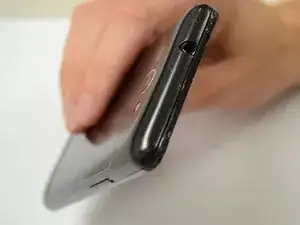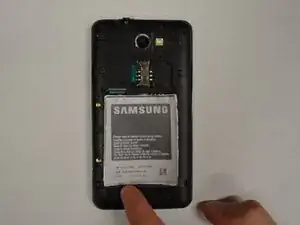Introduction
If your phone is experiencing issues with battery life or will not charge correctly, you may want to consider replacing your battery. Replacing the battery is very simple, as it simply involves removing the rear case and prying out the old battery with fingers. The new battery can then easily be inserted into its place.
Tools
-
-
Insert your fingernail or a plastic tool into the opening near the headphone jack on top of the phone.
-
Gently pry apart the rear case from the midframe and remove.
-
-
-
Insert your fingernail, or a plastic tool, into the crevice on the lower left side of the back side.
-
Gently pry the battery from the back of the phone.
-
Conclusion
To reassemble your device, follow these instructions in reverse order.