Introduction
You may need to replace your battery if your current battery is damaged, or is not attaining power from an outlet. No background information is required.
Tools
-
-
Using your finger nails or the spudger; pry the plastic casing open, and pull away from the body of the phone.
-
Conclusion
To reassemble your device, follow these instructions in reverse order.
3 comments
Mine doing the same
"To reassemble your device, follow these instructions in reverse order" seriously?! I mean even an idiot should know that!
illy -
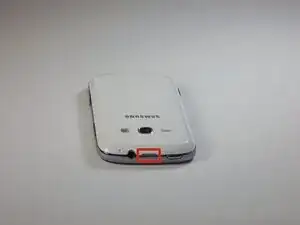




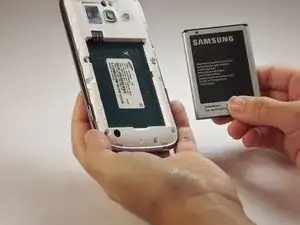

I just replaced the battery about a month ago after turning phone off and the turned back on it stuck on screen with samsung and the other lights stayed on
lindabuhl5729 -