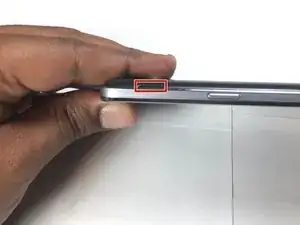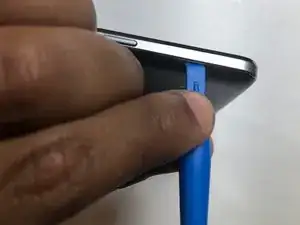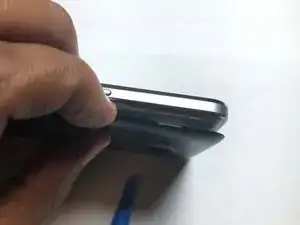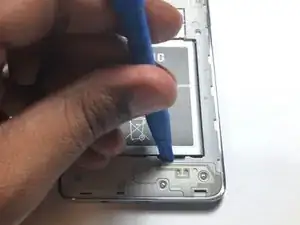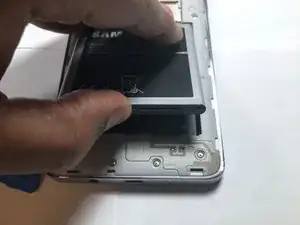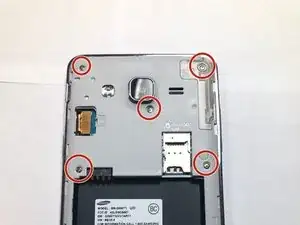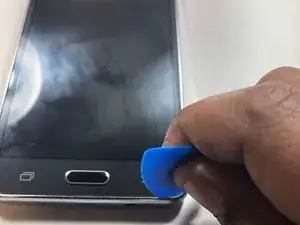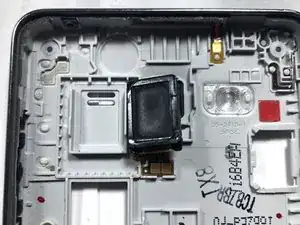Introduction
The Samsung Galaxy On5 speaker is located in the back of the phone. Now getting to isn't difficult to get to, but once you're in the phone chaise everything is smooth sailing.
Tools
-
-
Locate the battery notch and remove the battery, using either your finger or a plastic prying tool.
-
-
-
Take a Phillips #00 head and remove all 9 screws. Once done place them aside where you won't lose them.
-
-
-
Once both the LCD and back assembly come apart, look at the back assembly where the speaker is located.
-
Once located, take the plastic pry tool to remove the speaker from its housing and replace it with a new one.
-
Conclusion
To reassemble your device, follow these instructions in reverse order.