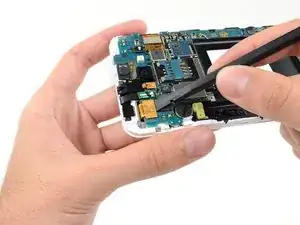Introduction
Prerequisite for removing the motherboard.
Tools
-
-
Use a spudger to disconnect the front-facing camera assembly cable connector.
-
Disconnect the headphone jack/earpiece speaker assembly cable connector.
-
Disconnect the digitizer cable connector.
-
-
-
Disconnect the soft button cable connector with the flat end of a spudger.
-
Use a spudger to disconnect the USB board cable connector.
-
Disconnect the antenna cable connector.
-
Conclusion
To reassemble your device, follow these instructions in reverse order.