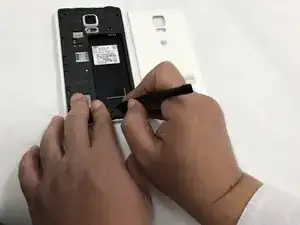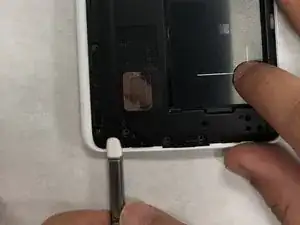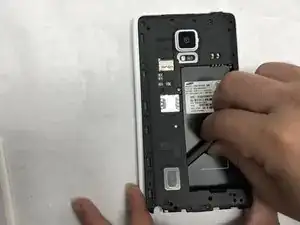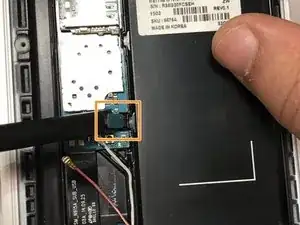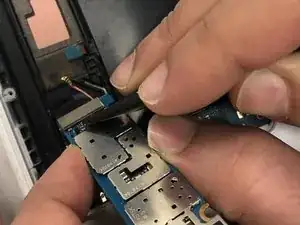Introduction
If you are unable to adjust the volume on your device, the volume switch may be faulty. Use this guide to replace the volume button in your device.
Tools
-
-
Place your device flat down on a clean surface.
-
Use a Spudger to remove the back cover using the notch at the top left.
-
-
-
Use a Spudger to disconnect the following connections:
-
Connection 1
-
Connection 2
-
Connection 3
-
-
-
Use a Spudger to gently lift the motherboard.
-
Remove the connection of the motherboard and the daughter board.
-
Remove the motherboard.
-
-
-
Remove the volume button panel.
-
Remove the volume button connection.
-
Remove the volume button entirely.
-
Conclusion
To reassemble your device, follow these instructions in reverse order.