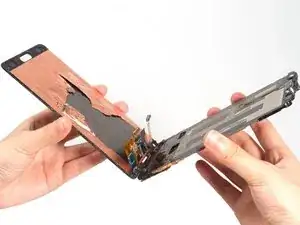Tools
Parts
-
-
Cut LCD screen sticker, loosen clasps around battery slot and push the whole front assembly out from middle housing.
-
-
-
We can see the motherboard now and the rear camera is connected by a connector on the back of motherboard. So we have to remove motherboard before removing rear camera.
-
-
-
Before removing motherboard, we have to remove LCD screen. You can see more details on Samsung Galaxy Note 4 LCD screen replacement.
-
If just removing the rear camera it is not necessary to remove the LCD from the assembly. simply unscrew the one screw located on the left side of the motherboard and disconnect flex cables with a plastic spudger, keeping in mind the two connections underneath the board where the LCD connects. You run less risk of damage to the display this way.
-
-
-
Remove the screws, you can remove the top one only. Pry up and release USB board connector on the back.
-
Finally, remove motherboard.
-
To reassemble your device, follow these instructions in reverse order.
14 comments
What is the tool, they use in step 5?
Sara Lee -
Just look at the photo and Google it. "The opening tool" or HH-5A
Hello good day! Could someone tell me what do you call these platelets circuits that have bonded to the housing samsung galaxy note 4 I circled in red the following .. images.
[img]http://i.imgur.com/2vvZ2dK.jpg?1[/img]
[img]http://i.imgur.com/ViV1TUL.jpg?1[/img]
What could you do if just the glass was broken on your camera lens but camera still worked?
sheets83 -
if you only have the glass broken you *MIGHT* be able to just replace the glass cover but there is a huge risk of glass and dust contamination ruining the camera anyways. I personally had this happen after replacing the glass cover and now have black splotches all over even after I tried my damnest to control for dust.
They are antenna’s or the connectors to the antennas.