Introduction
Use this guide to replace the midframe on your Samsung Galaxy Note 4.
Tools
Parts
-
-
Insert a fingernail or plastic opening tool into the divot to the left of the rear-facing camera.
-
Gently pry and twist the flexible rear cover off the back of the phone.
-
-
-
Insert a fingernail or plastic opening tool into the recess in the bottom right corner of the battery and lift upward.
-
Remove the battery.
-
-
-
Remove the SIM card by first pushing the card slightly out of its housing, then pulling it the rest of the way.
-
-
-
Remove the sixteen 4.0 mm Phillips #00 screws securing the midframe to the display assembly.
-
Grasp the cap of the S Pen and remove it from its slot in the midframe.
-
-
-
Insert a plastic opening tool between the midframe and the display assembly.
-
Work the plastic opening tool around the perimeter of the phone to break the adhesive.
-
To reassemble your device, follow these instructions in reverse order.
2 comments
I have attempted twice to remove the hear housing without breaking the LCD. And i have been working on phones for 12 years. It will break every time this should not be attempted unless the LCD is already bad.
its very helpful.much appreciated!







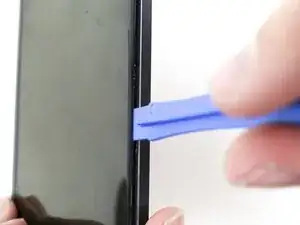






Back is not flexible and will shatter
bobby moran -