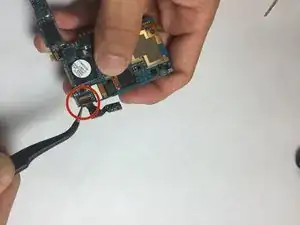Introduction
Is the quality of your photo not up to par?
This simple guide will help you replace the front camera lens for your Galaxy Nexus.
Tools
Parts
-
-
You must open the back of the phone to access the battery. To do this use the plastic opening tools or your fingernail and insert it into the divot.
-
-
-
Remove the back cover of the phone by moving the prying tool or your fingernail away from the phone while it is still in the divot.
-
-
-
Insert your finger into the divot of the battery and pull the battery towards yourself to remove.
-
This is when a new battery will be inserted.
-
-
-
After removing the screws be sure to turn the phone right side up.
-
Insert your plastic opening tool between the screen and the outer case. Move the opening tool around the phone without removing it from in between the screen and the shell of the phone.
-
-
-
Peel the display connector strip off the main circuit board using the tweezers.
-
Peel the USB connector strip off the main circuit board using the tweezers.
-
-
-
Use the tweezers flip up the circuit for the front camera.
-
Use the tweezers pull out the front camera.
-
To reassemble your device, follow these instructions in reverse order.