Introduction
This guide instructs on how to replace the rear facing camera.
Tools
-
-
Before starting, ensure device is completely turned off.
-
On the back of phone, locate the slot on the top left corner.
-
Insert plastic opening tool or fingernail and pull up on the back plate.
-
With the corner released, slide your finger around the device between the back plate and the phone to release connectors.
-
-
-
Remove the 14 3.45 mm Phillips #000 screws from the assembly.
-
Gently, insert plastic opening tool into seam above the volume buttons of your phone.
-
-
-
Slowly slide plastic opening tool around the device to release all the connectors internal to the device.
-
The device should easily come apart after the plastic opening tool is slid around the entire device.
-
-
-
On the back of the motherboard, remove the connector of the rear facing camera from the motherboard.
-
Camera is now detached from device.
-
To reassemble your device, follow these instructions in reverse order.



















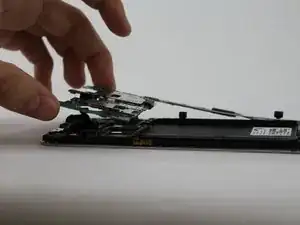


Bonjur vule vondre de telefon samsung galaxy mega ecron
bucuresteanugigel -