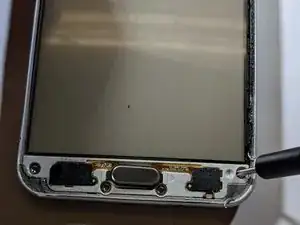Introduction
Volume buttons are important to a cell phone’s operation, whether it is being used as a phone or using the speakers to play media. As normal wear and tear occurs over time, these buttons may need to be replaced so that the user can continue to control the volume on their device. The instructions in this guide can help anyone change the volume buttons on their Samsung Galaxy J7v, with no special skills needed.
Tools
-
-
Locate the socket of the home button.
-
Fit the metal spudger in between the socket and the home button.
-
-
-
Take the metal spudger and slide it underneath the home button.
-
Lift up until the home button is removed from its socket.
-
-
-
Use the pointed end of the spudger to push down the button hold, then the volume button can be removed by pushing it down.
-
To reassemble your device, follow these instructions in reverse order.