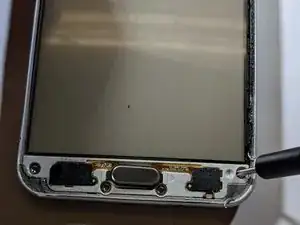Introduction
Tools
-
-
Locate the socket of the home button.
-
Fit the metal spudger in between the socket and the home button.
-
-
-
Take the metal spudger and slide it underneath the home button.
-
Lift up until the home button is removed from its socket.
-
-
-
Use the pointed end of the spudger to push down the button hold, then the volume button can be removed by pushing it down.
-
Conclusion
To reassemble your device, follow these instructions in reverse order. Please don't miss a screw!