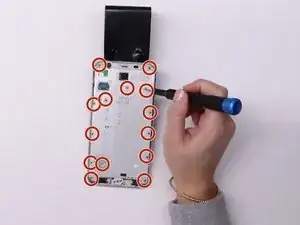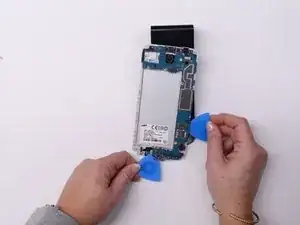Introduction
Use this guide to restore your Samsung Galaxy J7 V to working order with a motherboard replacement. This guide covers steps for replacing a motherboard by going through how to get under the screen, removing the front panel, the home button, and the battery of the phone to get to the motherboard itself.
Tools
-
-
Locate the socket of the home button.
-
Fit the metal spudger in between the socket and the home button.
-
-
-
Take the metal spudger and slide it underneath the home button.
-
Lift up until the home button is removed from its socket.
-
-
-
Use the indent on the right side of the phone to lift up the backing
-
With the phone faced downwards, remove the backing of the case, lifting up from the right side
-
-
-
Flip the phone to the back side where the battery was removed.
-
Apply pressure with your hands to pop the midframe off.
-
-
-
Flip the phone back over.
-
Remove the single black screw from the motherboard using a Phillips #00 screwdriver.
-
Place a few iFixit opening picks beneath the motherboard.
-
Lift the motherboard using the iFixit opening picks.
-
To reassemble your device, follow these instructions in reverse order.