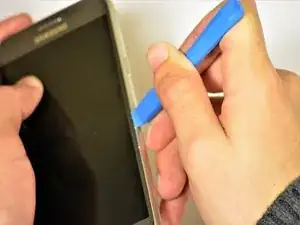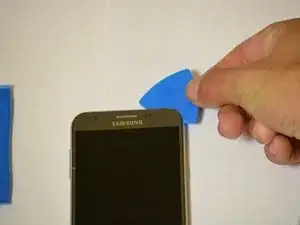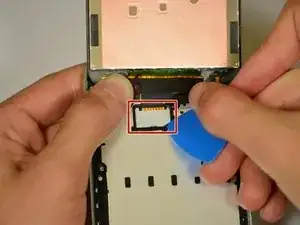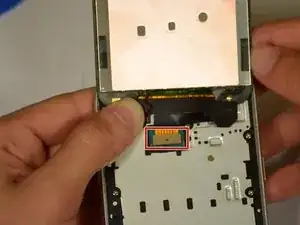Introduction
Screen Replacement guide for a Samsung Galaxy J3 Emerge Model SM-J327P. To heat the adhesive up that holds the screen on the phone, use a hairdryer. The screen might need replacing if the display is unresponsive or if the phone won't turn on. The screen can be replaced if the original cracks.
Tools
-
-
Heat up the edges of the screen with a hair dryer.
-
Put the iFixit Opening Tool between the screen and body to open the edge of the screen up.
-
Work the iFixit Opening Tools around the whole screen to break the glue.
-
To reassemble your device, follow these instructions in reverse order.
2 comments
I was using my J3 Emerge last night and all of a sudden the screen just went blank. At first, I could press the power button and I would see the Samsung logo for a split second but now it doesn’t do that. You can tell it is trying to turn on because you can see it change from black to a blue like color. I thought it might be the battery so I took it to a store today to buy a new one but he said that wasn’t the problem. It is charging but I just can’t see anything. Do you think I need a new LCD screen or is it something else? Thank you!
Gostei da aula parabens muito gratificante.