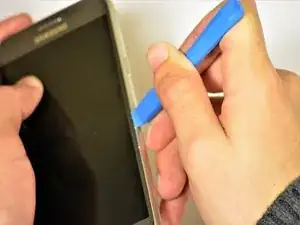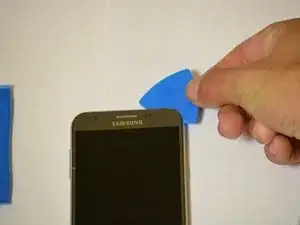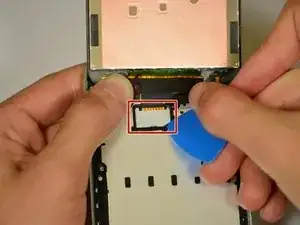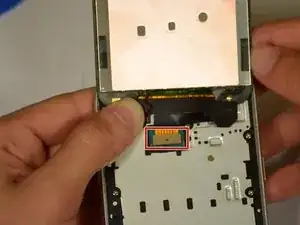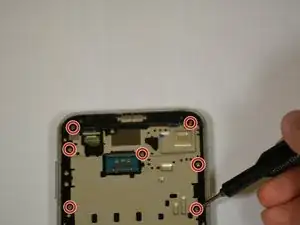Introduction
Motherboard replacement guide for the Galaxy J3 Emerge. The motherboard is the core of the phone's hardware. Everything is attached to it. This will be replaced when the phone stops functioning completely. Also, many parts are under the motherboard, like the camera and speakers.
Tools
-
-
Heat up the edges of the screen with a hair dryer.
-
Put the iFixit Opening Tool between the screen and body to open the edge of the screen up.
-
Work the iFixit Opening Tools around the whole screen to break the glue.
-
-
-
Insert the iFixit Opening Pick between the motherboard and the panel.
-
Work the iFixit Opening Pick around the outside of the motherboard.
-
Conclusion
To reassemble your device, follow these instructions in reverse order.