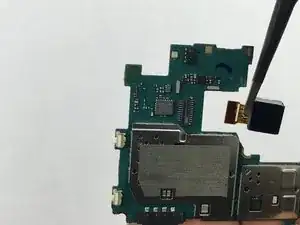Introduction
Use this guide to replace the Rear Camera.
Tools
-
-
Insert a finger nail or plastic opening tool between the back cover and the device.
-
Gently pry the rear cover off of the back of the phone.
-
-
-
Insert a plastic opening tool between the screen and the back of the device.
-
Starting at the bottom of the device, gently slide the tool along the edges of the screen.
-
Gently pry the main assembly from the midframe of the device.
-
-
-
Use the flat end of a spudger to disconnect the rear camera from the motherboard.
-
Remove the rear camera.
-
Conclusion
To reassemble your device, follow these instructions in reverse order.