Introduction
This guide is needed when you have a faulty charging port.
Tools
-
-
Remove the back cover of phone by lifting up on the back cover tab with the blue plastic opening tool.
-
Go around the edge of the back cover to completely remove it.
-
-
-
Remove the old battery by lifting up on the thumb tab.
-
Periodically clean the brass terminals on the battery and the phone. Place a minute amount of ISO on a Q-tip and gingerly clean the connections.
-
-
-
Wedge the blue plastic opening tool in between the front and side panel.
-
Move the blue plastic opening tool around the edges between the front and side panel.
-
-
-
Unhook the ribbon cable clip to the front camera.
-
Lift the motherboard up and out of the device.
-
Conclusion
To reassemble your device, follow these instructions in reverse order.
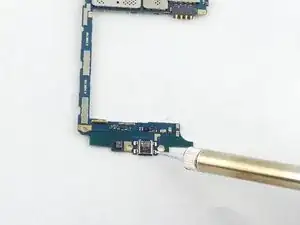


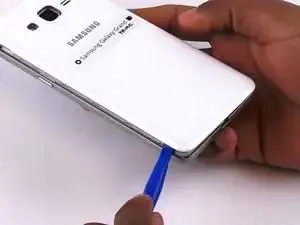
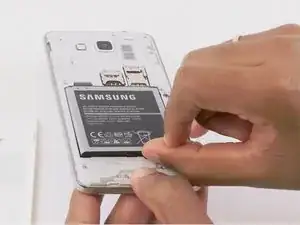
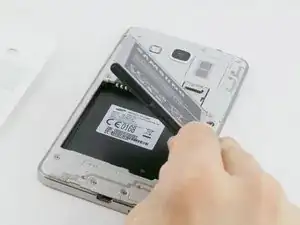




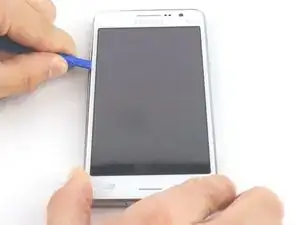
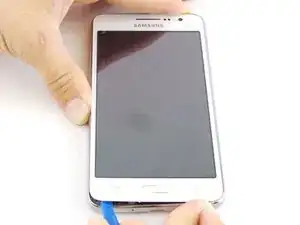







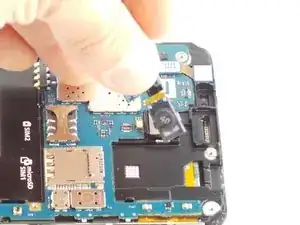





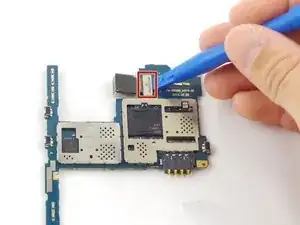

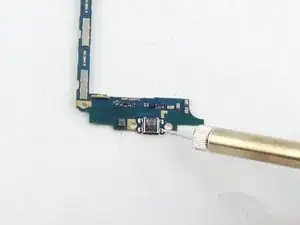


Thanks so much. I was getting seriously annoyed. This worked for me. However, I'll be getting another battery just in case. This helped big
Ana -