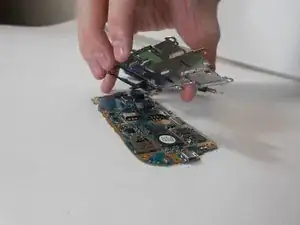Introduction
You will be learning how to replace the motherboard.
Tools
-
-
Locate the small indent in the top of the device and use your nails or a spudger to separate the cover from the mid-frame.
-
-
-
Locate the indent on the bottom left corner of the battery compartment. Use your fingers or the plastic opening tool to lift the battery from the device.
-
-
-
Remove the five 3mm screws along the top and bottom edges of the device with the Philips #00 screwdriver.
-
Use the plastic removal tool to work pry the mid-frame from the device.
-
-
-
Locate the two ribbon cable connections on the motherboard. GENTLY use the pointed end of the spudger to disconnect the cables. Lift the motherboard out of the phone.
-
-
-
Using your fingers or a plastic opening tool, carefully lift the motherboard assembly from the phone.
-
-
-
On the front face of the motherboard, locate the two #00 Phillips head screws. These hold the SIM card chassis in place.
-
To reassemble your device, follow these instructions in reverse order.
One comment
How to jumper network problem