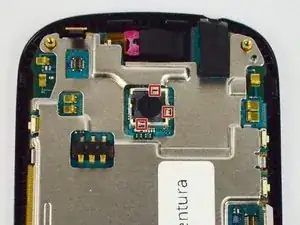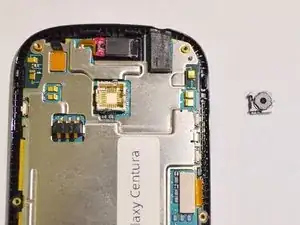Introduction
This guide will show how to replace the camera on the Samsung Galaxy Centura. This is an intricate process, which involves first removing the plastic casing, battery, and motherboard from the device. Only then can the camera be accessed and replaced.
Tools
-
-
Locate the rectangular groove on the top side of the device.
-
Firmly press the tip of your index finger, or plastic opening tool into the groove, and pull back firmly. The device should pop open as shown.
-
-
-
With the back casing removed, the phone should appear as shown, with a clear view of the battery.
-
Gently pull the battery up with your thumb and index finger. It should come out without resistance.
-
-
-
Find the positions of the seven screws on the back of the device. Use the Phillips #00 screwdriver to remove these 5.0mm screws.
-
-
-
Locate the three metal clips holding the camera in place, and pull these clips away from the camera using the tweezers.
-
Use the tweezers to lift the camera out of the plastic housing. It should come free without resistance.
-
To reassemble your device, follow these instructions in reverse order.