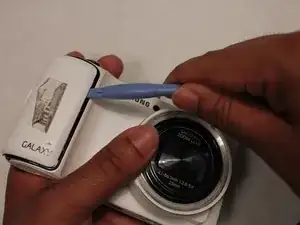Introduction
Tools
-
-
Unscrew the lens' screws. There are 1 black 4/32" screw, 3 3/16" black screws, and 2 white 5/32" screws.
-
-
-
Remove all the screws circled. There is 1 1/8" screw by the flash, 1 9/32" screw that holds the flash button, 2 5/32" screw that is on the grey frame for the flash, and 2 5/32" screws that holds the cable frames on the top left.
-
Conclusion
To reassemble your device, follow these instructions in reverse order.