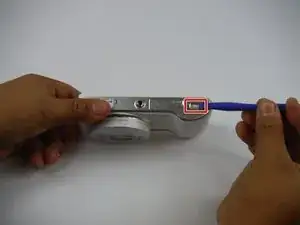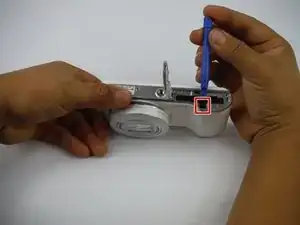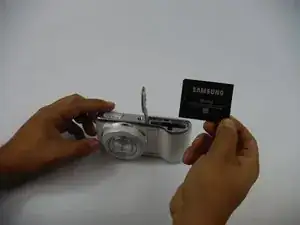Introduction
In this guide, you will learn how to replace the battery in your Samsung Galaxy Camera 2.
Replacing the battery of the camera can fix a number of problems, including the camera not holding a charge, the camera not charging, or the camera not powering on. Removing the battery is also a necessary step in disassembling the camera for other repairs.
Tools
-
-
Face the camera towards you, then rotate it such that the battery door is facing up and to the right.
-
-
-
Locate the small latch on the right side of the camera.
-
Slide the latch to the left to open the battery compartment door.
-
-
-
Locate the battery, a black cell held in by a small clip (indicated by an outfacing arrow).
-
Pull the clip toward you to release the battery.
-
2 comments
اريد البطارية
اريد البطاريه