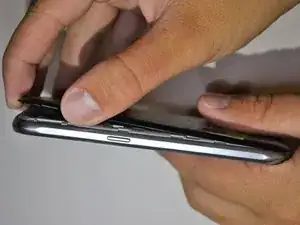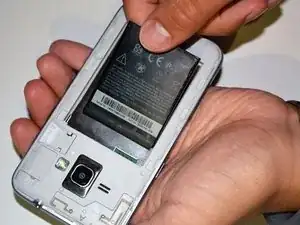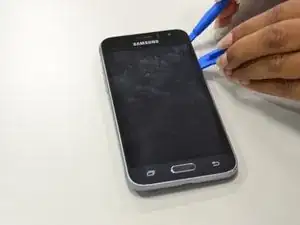Introduction
Repair your broken or damaged screen with this guide. A replacement may be needed if the screen is cracked or unresponsive. This guide recommends use of a heat gun, though a blow dryer can be used instead. Use care when applying heat to the screen and carefully detach delicate wiring to avoid damaging the phone.
Tools
Parts
-
-
Insert your fingernail or an opening tool into the divot on the side of the phone. The divot is located to the left of the rear-facing camera.
-
Lift upwards and gently pry the rear panel off of the phone.
-
-
-
Insert a fingernail or plastic opening tool into the gap in the bottom right corner of the battery and lift upward.
-
Grip the battery and safely remove it from the phone.
-
-
-
Using angled tweezers, lift the small rectangular guard at upper right corner of the phone.
-
Disconnect the connector piece from the back panel.
-
To reassemble your device, follow these instructions in reverse order.
2 comments
I broke the screen on the same day I bought the phone. I have ordered a new one from ebay. I am going to try to install the screen with LCD digitizer.
I had an amp 2 phone i accidently smashed it with my ps3 controller when I was playing games I smashed it on purpose so is this the way to fix the phone