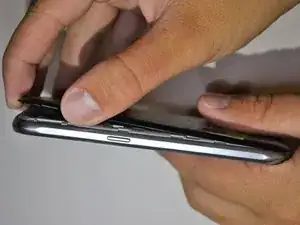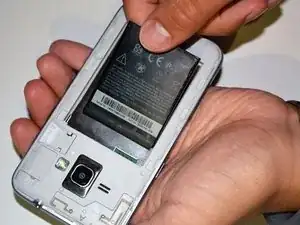Introduction
Use this guide to remove or replace the battery in your Samsung Galaxy Amp 2. If you are having any problems with your battery, you may want to remove it to check for damage or replace it. You will only need your fingernails or a plastic opening tool for this guide.
Tools
-
-
Insert your fingernail or an opening tool into the divot on the side of the phone. The divot is located to the left of the rear-facing camera.
-
Lift upwards and gently pry the rear panel off of the phone.
-
-
-
Insert a fingernail or plastic opening tool into the gap in the bottom right corner of the battery and lift upward.
-
Grip the battery and safely remove it from the phone.
-
Conclusion
To reassemble your device, follow these instructions in reverse order.