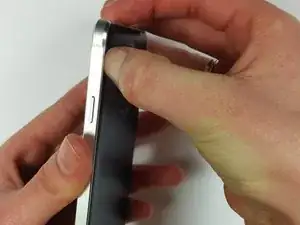Introduction
This simple guide demonstrates how to replace or remove the back cover of your Samsung Galaxy Alpha.
-
-
On the back panel of the phone, find the slot that is on the top left side next to the flashlight.
-
Insert your fingernail or prying tool into the slot and lift up to slightly open the top left corner of the back panel.
-
Slide your fingernail or prying tool around the outer edge of the back panel to fully release it from the phone.
-
Conclusion
To replace the cover, realign the cover with the device and gently press down until you hear the connections click.