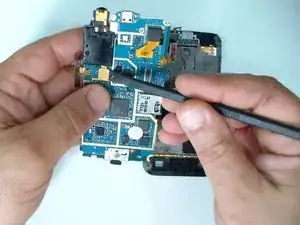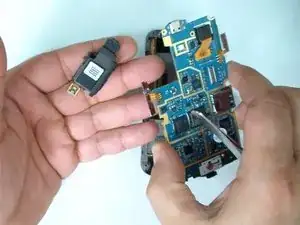Tools
-
-
Disconnect the earpiece & light sensor flex cable.
-
Take off the Volume Up/Down buttons flex cable.
-
Do the same with the Power button flex cable.
-
-
-
Lift the microphone.
-
Lift the board from the right side and disconnect the LCD display flex cable.
-
Remove the board from the middle frame.
-
-
-
Use a hair dryer and warm the touch screen glass to make adhesive soften.
-
Use a plastic tool for separating the glass from the middle frame.
-
Conclusion
To reassemble your device, follow these instructions in reverse order.
One comment
Amar touch ta lagbe