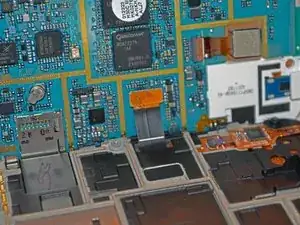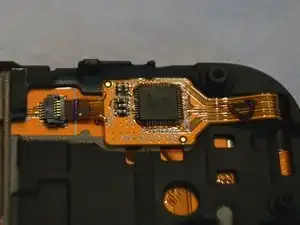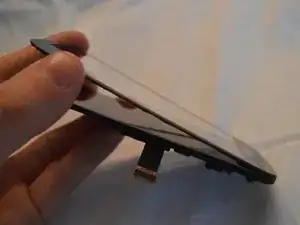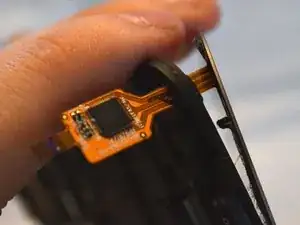Introduction
You will need a PH00 screwdriver - one of the most commonly used screwdrivers on mobile phones. If you have ever even attempted anything with phones before you probably have dozens of them lying around.
A metal and plastic spudger are recommended but not required - if you lack these, strong fingernails are an adequate stand in.
Tools
Parts
-
-
This is the first time I have seen this phone in my life.
-
I received it from a friend who informed me I needed to replace the digitiser, and would be rewarded with $20 for doing so.
-
Cracked display, the reason for replacing the glass digitiser on the front.
-
-
-
Locate the small hole on the left side of the phone near the volume rocker, which you can slip your fingernail into to pull the battery casing off.
-
-
-
Remove the battery by pulling up on the small dip at the bottom, and slide the SIM sideways out of its enclosure.
-
You can also tap the bottom of the phone with the display up against a surface to allow the battery to fall out.
-
-
-
Remove the 8 screws highlighted.
-
With the screws removed, push a spudger no more than a centimetre into the device.
-
Gently pry all around the outside of the phone where the gray plastic meets the glass of the display.
-
The plastic backing will separate entirely from the device.
-
-
-
Gently spudge the power button connector off of the side of the device. Starting from the bottom right corner of where it is in the first picture is the best way to go about this.
-
Gently disconnect the highlighted ribbon cable from the motherboard.
-
-
-
Gently lift up the side without the white plastic on it to see the ribbon cable plugged into the bottom.
-
If you need to replace the unit's main camera, it's right here for you to disconnect.
-
-
-
Voila! You now have exposed the belly of the beast! Or at least, the Thin Film Transistor housing.
-
-
-
Disconnect this ribbon cable by flipping the black tab at the very left (relative to this picture) upwards to the right, and gently pulling the ribbon cable out.
-
-
-
Heat the entire front of the display up with a heat gun. A hair dryer will work as well.
-
Stick a finger nail in an area with a small seam - I found one around the top right - and pry it open just enough to fit a spudger.
-
Run it all the way along the edge of the display. There are no sensitive ribbon cables to break, but pay close attention to the silver speaker at the top, and the home button at the bottom.
-
-
-
Carefully pull the ribbon cable connector through the slot here, ensuring it doesn't catch on any parts.
-
If you are replacing the digitiser, you do not have to be gentle to the ribbon cable but it is recommended anyway.
-
To reassemble, simply follow all these steps in reverse.
-
To reassemble your device, follow these instructions in reverse order.
14 comments
Thank-you so much for helping me out and for answering my question. But as I said before, my phone is unresponsive to my touch. Do you think that problem will be fixed after replacing the screen as shown above?
Anon -
Hey mate, unresponsive to touch is a sure sign that the digitiser is shot. Getting a new one will almost certainly resolve this issue.
Tom Lube -
my daughter smashed her screen and was ready to have us buy a new phone, I said lets order a screen and see if we can fix it. Well it took 2 weeks for the ebay screen to arrive, and then I had to putup or shutup. It did take about a 1/2 hour and then she put the sim chip in backwards which scared the crap out of me, but for $7.50 her phone is working. Oh I made a mistake and got a black faceplate but she says it looks better in black. So Thanks, and just mention that that screen gets hot with a blow dryer, but a thumb nail works id off just fine
Hey mate! Glad to hear you had a success with the replacement :) Good for you all!
And yes, the screen is meant to get really hot (more hot than is comfortable to the touch) but don't worry if you did it another way :)
Tom Lube -
Well thanks again, two months after replacing the screen the kid broke the new one, so it took two weeks for the new one to show up and the cost went up by 5 cents. One thing in step 9 I had forgot (!@#$ I'm almost 70 I forget lots of stuff) that the lock flips up from the back to the front. And then getting the tab back into position was a real pain. I can only see out of 1 eye so I need to hold the magnifying glass, hold the lock up and fit the tab in. Easy for you young whipper snappers, but for geezers it's a handful
Thanks again great explainations and photos
Hahahaha I'm really glad man! Thanks for the kind words :)
Tom Lube -