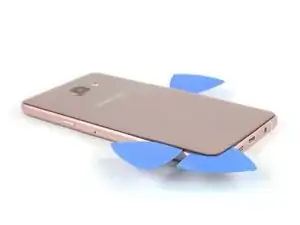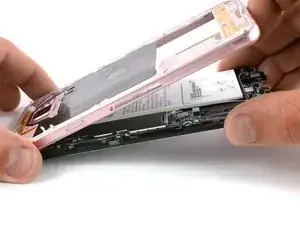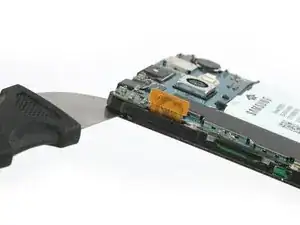Introduction
Use this guide to replace a broken display or cracked glass of your Samsung Galaxy A5.
Tools
Parts
-
-
Slide the pick up to the middle to separate the back cover from the frame.
-
Insert a second opening pick and move around the right corner along the bottom and around the left corner.
-
-
-
Take another opening pick and continue towards the top corner.
-
Here you want to use one more pick for the last part at the top.
-
-
-
Heat up the back cover once again so you can slide the plastic card towards the top.
-
Move the plastic card until you reach the camera bump. Now slowly lift up the back cover and finally remove it.
-
-
-
Push the exposed part of the battery away from the midframe to separate the components.
-
You may need the IMEI sticker on your old battery to identify your phone in the future, be sure to transfer it to the replacement battery.
-
-
-
With a flat end of a spudger disconnect the display connector.
-
Reheat the iOpener and use it to loosen the adhesive under the display.
-
-
-
Use a Jimmy to get between the frame and the front panel.
-
Pry up the display unit just a bit so you can put an opening pick behind the display.
-
Slide down the side to separate the glue. At the bottom you can insert the opening pick further to keep the adhesive from resealing.
-
-
-
Repeat the same procedure on the other side.
-
Here you can insert the opening pick as far as half of an inch to get the glue off behind the battery.
-
Slide down to where the display ends.
-
-
-
On the left hand side (where the motherboard sits) replace the opening pick with a plastic card to get to the glue behind the battery.
-
Continue separating the adhesive until you reach the display cable.
-
-
-
Separate the display from the display frame and cut the remaining glue at the top with an opening pick.
-
Carefully slide the display cable out of the slot in the display frame.
-
To reassemble your device, follow these instructions in reverse order.
8 comments
dear sir,
i follow the steps above but still my mobile with black screen and colored dots, what shall i do please help me
Dear sir
Mera Mobile gir jane ke karan screen tut gya h but work kar rha mai chahta hu ise repair karwana please contact me Mobile -7903248447
Miei parole ci sono sei molto bravo , grazie mille per tutorial , e ti mandò un mondo di salute e più grande fortuna dell' mondo Grazie…..