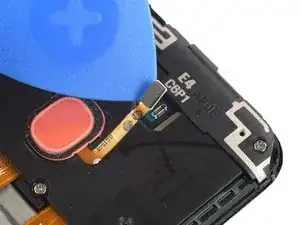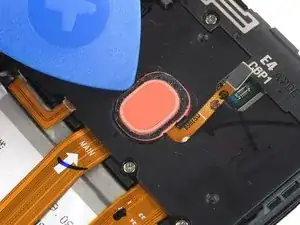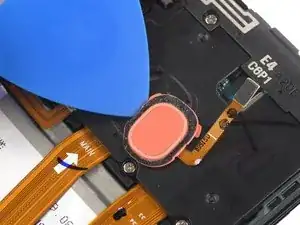Introduction
Use this guide to replace a broken fingerprint sensor on your Samsung Galaxy A20e.
Tools
-
-
Before starting repairs, take your Galaxy A20e off the charger and power it down.
-
Insert a SIM card eject tool, a SIM eject bit or a straightened paper clip into the hole on the SIM tray located on the left side of the phone.
-
Press your SIM card eject tool firmly into the hole in order to eject the SIM card tray.
-
Remove the SIM card tray.
-
-
-
Insert an opening pick between the screen and the back cover on the left edge next to the hole for the SIM-eject tool.
-
-
-
Slide the opening pick along the right edge to the top right corner to unclip the plastic clips.
-
-
-
Push against the left edge of the fingerprint sensor with an opening pick to slide the sensor to the right and separate it from the motherboard cover.
-
To reassemble your device, follow these instructions in reverse order.
Take your e-waste to an R2 or e-Stewards certified recycler.
Repair didn’t go as planned? Try some basic troubleshooting, or ask our Answers community for help.