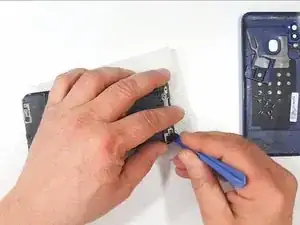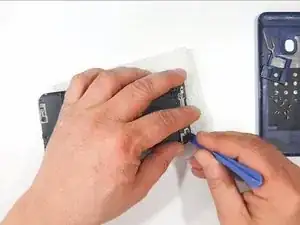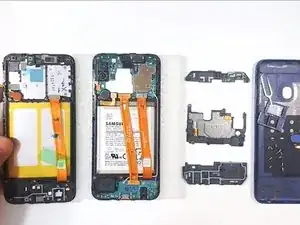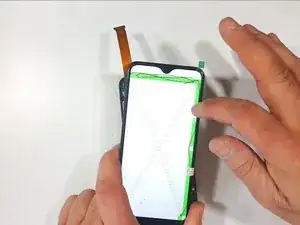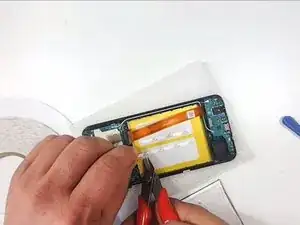Tools
-
-
Remove the SIM tray
-
To remove the back cover use a plastic opening tool
-
When you remove the back cover, press the Touch ID to unstick it from the back cover
-
-
-
With a Phillips Screwdriver remove all the screws
-
With a Plastic Opening Tool:
-
Remove the Antenna Assembly
-
Disconnect and remove the Touch ID Fingerprint Sensor
-
-
-
Disconnect the Sup-board Flex Cable
-
Disconnect the Coaxial Antenna Cables. Do it very carefully because you can easily damage them
-
-
-
Remove the Sup-board Flex Cable
-
Disconnect the Volume buttons Flex Cable
-
Gently remove the Logic board. Be careful for the cameras
-
-
-
Now you have to transfer:
-
Receiber
-
Vibromotor
-
Loudspeacker
-
Remove the transport tapes from:
-
Silicon Thermal Pad
-
Front Camera Hole
-
To reassemble your device, follow these instructions in reverse order.