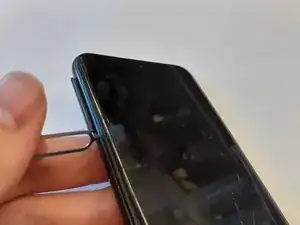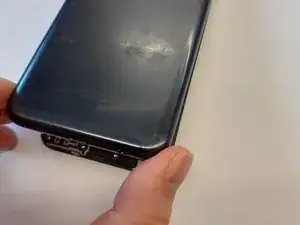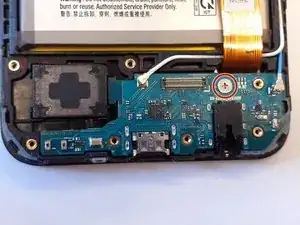Introduction
Use this guide to replace the daughterboard containing the charge port and headphone jack.
Tools
Parts
-
-
Insert a SIM card eject tool, bit, or a straightened paperclip into the small hole in the SIM card tray.
-
Press to eject the tray.
-
-
-
Insert an opening pick between the screen and the back cover on the bottom of the phone where the charging port is located.
-
-
-
Slide the opening pick along the left edge to the top left corner of the phone, to release the clips.
-
-
-
Slide the opening pick from the top left corner to the top right corner to release the plastic clips.
-
-
-
Slide the opening pick from the top right corner to the bottom right corner to release the remaining clips.
-
-
-
Use a spudger to disconnect the battery by prying the connector straight up from its socket.
-
-
-
Use a pair of tweezers to lift up the bottom of the daughterboard cover to a ~30 degree angle.
-
Pull the daughterboard cover straight out, away from the phone.
-
-
-
Insert the flat end of a spudger under the interconnect flex connector, and gently pry it straight up.
-
To reassemble your device, follow these instructions in reverse order.
2 comments
a common issue with the A10E is the phone notifying you that you have water damage in the usb type-C port this can be fixed by replacing the daughter board which has a IC which is commonly faulty.
From where can you obtain a new daughterboard?