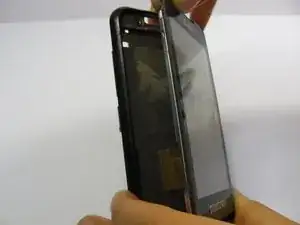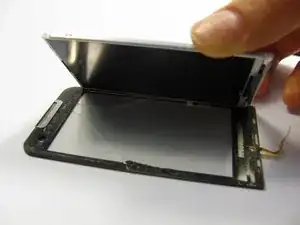Introduction
You will need to find a clean area to work in and have the necessary tools. Follow this guide to gain access to your cellphone's microphone module.
Tools
-
-
Continuing to use the Phillips #00 screwdriver, gently pry the silver plastic back plate from the body of the phone.
-
-
-
Slightly pull up one side of the motherboard.
-
Pull the button/microphone plug out of its socket.
-
Pop the red hinged-release lever away from its ribbon, then slide the ribbon out.
-
-
-
Flip phone over so you are looking at the front screen of the phone. (The back is already taken off and parts removed)
-
-
-
Use a small tool to pry the digitizer and screen (together) from the frame of the phone. This may take some time and careful work because it is glued down to the frame.
-
-
-
Next, carefully pull the digitizer away from the screen.
-
At this point you can replace either the screen or the digitizer.
-
-
-
Use the spudger to remove three plastic lasso hooks that are holding the front buttons to the case.
-
The front button plastic assembly should come right off.
-
-
-
You should be able to see two cables connected to the front button board.
-
Carefully slide these two cables through their respective holes in the body of the camera.
-
-
-
The front button board should slide out. At this time you can replace the button/microphone component.
-
To reassemble your device, follow these instructions in reverse order.