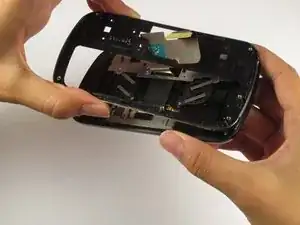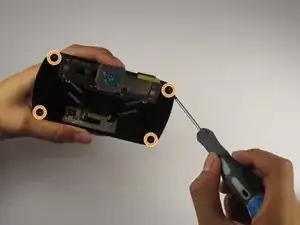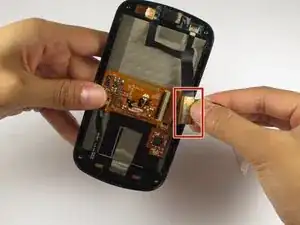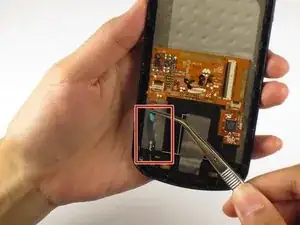Introduction
This guide shows how to remove the touch screen of the Samsung Epic 4G. Once the screen is removed, you may replace it and follow these directions in reverse order to reassemble your phone.
Tools
-
-
Locate the memory card on the upper right-hand corner of the device.
-
Remove the memory card from the device by gently sliding it out of its holder with your fingers.
-
-
-
Remove the seven screws from the back of the phone using the Phillips #000 screwdriver.
-
Separate the backing from the silver trim around the phone by using a nylon spudger to pry between the two components.
-
-
-
Remove the white cable along the right side of the device (next to the battery housing) using the nylon spudger.
-
Pull out both ends of the white cable. They will easily snap out of place without excessive tension.
-
-
-
Remove the screw holding the antenna assembly in place using a Tri-Point Y0 screwdriver.
-
Snap the antenna assembly out of the device gently using your fingers.
-
-
-
Pry the flex cable from the top of the phone by carefully using a nylon spudger.
-
Repeat this step for the larger flex cable located on the left side of the device below the smaller one.
-
-
-
Remove the white label sticker.
-
Remove the four screws on the left side of the device with a small Phillips screwdriver.
-
Two of the screws are found behind the white label, and two are found directly above the label.
-
-
-
Lift up and loosen the metallic silver trim on the perimeter of the phone using a nylon spudger.
-
Carefully remove the gray mid-plate with the spudger.
-
The mid-plate should be completely removed from the keyboard and separated from the device.
-
-
-
Remove the two black screw covers using the spudger.
-
Carefully unscrew the four corner screws using the Phillips screwdriver.
-
-
-
Pry off the slide mechanism using the flat edge of the spudger.
-
Carefully separate the slide mechanism while avoiding the flex cable.
-
-
-
Carefully remove all the blue tape using the tweezers.
-
Unsnap and pull out the large portion of the flex cable.
-
Pull off the front face camera using the tweezers.
-
-
-
Carefully pull out the smaller portion of the flex cable using the tweezers.
-
Pop out the last part of the flex cable using the flat edge of the spudger.
-
Remove the flex cable completely.
-
-
-
Pull out the touch sensor flex cable using the tweezers.
-
Fold back the strip of white tape using the tweezers.
-
Pop out the speaker assembly using the spudger.
-
To reassemble your device, follow these instructions in reverse order.