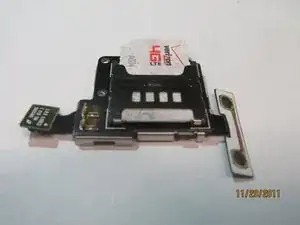Introduction
Replacing a SIM card port on a Samsung Droid Charge presents potential hazards, including the risk of damaging internal components, the need to safeguard against any electrical discharges, and the delicate nature of the small parts involved. Special requirements for this replacement include exercising skill and patience and ensuring the compatibility of replacement parts. This replacement may become necessary due to physical damage from impact or wear, leading to connectivity issues with SIM cards and affecting the phone's texting, calling, or data functionality. To ensure successful repair and safety, seek assistance from an experienced technician or Samsung's service center if uncomfortable with the tedious process or unsure about handling the delicate parts.
Tools
-
-
Use the groove to lever out the battery gently, in order to not damage either the battery or phone. Store the battery in a safe place.
-
-
-
Push the SD card further into its metal slot until you hear a click.
-
Release the card, and it should automatically eject itself.
-
Remove the SD card.
-
-
-
Carefully remove the back cover.
-
Remove the two 5mm screws with a small Phillips head screwdriver.
-
-
-
Removal of the back half of the casing.
-
Using a thin plastic flat head screw driver, or similar item. On the side of the phone insert the thin edge into the visible split between the 2 halves of the phone.
-
Use a prying motion to lift the casing up. This will separate the phone casing.
-
Repeat this motion all around the screen edge until the casing pops off.
-
-
-
Release the volume button flex cable on the right.
-
Release the pop connector on the motherboard located to the left of the SIM card port.
-
To reassemble your device, follow these instructions in reverse order.