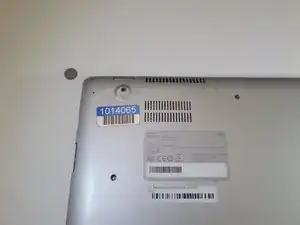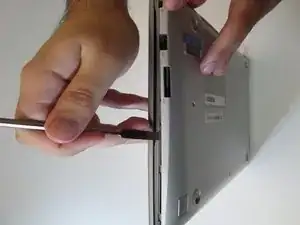Introduction
After a period of time, the device might run too hot, this guide will help to clean up or replace the cooling fan for the Samsung Chromebook XE550C22.
Tools
-
-
Starting at the center front of the laptop, insert the metal spudger between the keyboard panel and the bottom panel, separating the bottom panel from the laptop.
-
Continue prying around the sides to release more brackets.
-
-
-
Lift the battery up at an angle to disconnect the battery from the motherboard, then pull it away from the laptop.
-
-
-
Rotate the Chromebook 180 degrees so the fan is closest to you, and locate the fan power cable.
-
Disconnect the fan cable from the motherboard with the angled tweezers.
-
-
-
Remove four identical 6mm screws from the heat sink labelled CPU using the J0 screwdriver.
-
Using your hands, gently lift up and pull away the heat sink.
-
-
-
Remove the three identical 6mm screws from around the fan using the J0 screwdriver.
-
Using your hands, gently lift up the fan and pull it away from the laptop.
-
To reassemble your device, follow these instructions in reverse order.